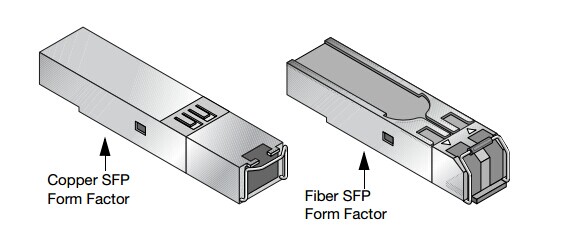SFP Transceiver Module Troubleshooting
SFP transceiver is a compact, hot-pluggable transceiver module used for both telecommunication and data communications applications. With the increasing high speed data transmission demands of people, products, such as SFP+, CFP and QSFP/QSFP+ etc. have shared the market. Nonetheless, SFPs have still played an important role in telecommunication and data communication.

As a widely and commonly used component in data transmission, due to the incorrect operation or other factors, it is hard to avoid facing the faults in using SFP, and sometimes even result in a bad situation and heavy loss. This paper will help you to diagnose the SFP problems (take cisco sfp h10gb cu1m for example) and give some resolution tips. I hope it would be acted as a learning tool and a reference source for both new and experienced technicians who work in this field.
To diagnose SFP problems, you can get statistics from the browser interface, the CLI (Command Line Interface) or an SNMP (Simple Network Management Protocol) workstation. The most common SFP problems include these aspects:
- Poor performance
- No connectivity
- Corrupted software
Poor Performance (or Excessive Errors) Possible Cause: The possible causes of this problem include that cabling distance is exceeded or port statistics show excessive frame check sequence (FCS), late-collision, or alignment errors. Resolution:
- Reduce the cable length to within the recommended distances.
- See your SFP module documentation for cabling guidelines.
No connectivity Possible Cause: This problem is more likely related to cabling. Using incorrect or bad cable, or incorrect cable wiring, or STP (Shielded Twisted Pair) checking for possible loops may probably lead to this problem. Resolution:
- Verify the pinouts are correct for the proper application of cables.
- Replace the cable with a tested good cable.
- Wait 30 seconds for the port LED to turn green.
Corrupted software The corrupted software here we mentioned include the following three situations. 1.The port is placed in error-disabled state after SFP is inserted. Possible Cause: This problem is usually caused by bad or non-Cisco-approved SFP module(ie. the incompatible SFP). Resolution: Remove the SFP module from the switch and replace it with a Cisco-approved module. Use the irrdisable recovery cause GBIC-invalid global configuration command to verify the port status, and enter a time interval to recover from the error-disable state. The best advice is to use the Cisco original SFP or 100% compatible SFP (If you decide to use a third-party SFP, please ensure that your supplier is assured) that is adapted to the switch.
2.Device does not recognize the SFP module. Possible Cause: This problem is generally related to the qsfp 4x10g aoc7m installation. Situations, such as SFP is installed upside dowm or does not snap into the slot can cause this problem. Resolution:
- Verify that the SFP module is not installed upside down.
- Remove the SFP module. Inspect for physical damage to the connector, the module, and the module slot.
- Replace the SFP module with a known good SFP module.
3.Excessive errors found in port statistics. Possible Cause: Bad adapter in attached device or STP checking for possible loops can cause this problem. Resolution: Run adapter card diagnostic utility and wait 30 seconds for the port LED to turn green.
Some common error message of Cisco Switch When Using With SFP Module Error Message: Transceiver module inserted in port Explanation: The online insertion and removal (OIR) facility detected a newly inserted transceiver module for the interface specified in the error message.
Error Message: INIT_FAILURE: Detected for transceiver module in port, module disabled Explanation:An initialization failure occurred for the transceiver module for the interface specified in the error message. This condition could be caused by software, firmware, or hardware problem. As a result of the error, the module is disabled.
Recommended Action: Try reseating the module. Hardware replacement should not occur first occurrence. Before requesting hardware replacement, review troubleshooting logs with a technical support representative.
Error Message: NOT_IDENTIFIED: Detected for transceiver module in %s, module disabled Explanation: The transceiver module for the interface specified in the error message could not be identified and may not be compatible with the interface. The transceiver module specified in the error message contains a transceiver code which could not be correctly interpreted. As a result of the error, the module is disabled.
Recommended Action: Replace the module with a compatible transceiver.
Error Message: UNSUPPORTED-TRANCEIVER: Unsupported SFP transceiver found on board. Warranty/support may void Explanation: The transceiver module for the interface specified in the error message is not a Cisco supported module. As a result of the error, the module is disabled. When Cisco determines that a fault or defect can be traced to the use of third-party transceivers installed by a customer or reseller, then, at Cisco's discretion, Cisco may withhold support under warranty or a Cisco support program. In the course of providing support for a Cisco networking product Cisco might require that the end user install Cisco transceivers if Cisco determines that removing third-party parts will assist Cisco in diagnosing the cause of a support issue. Recommended Action: None.
More knowledge about SFP Module in 2014
SFP modules, small form factor pluggable modules, also known as mini GBICs, are hot swappable Gigabit Ethernet optical transceivers. It used to be plugged into module sockets and it is a useful fiber optic product that connect a single network device to a wide variety of fiber cable distances and types.
In Fiberstore, standard transceiver module and compatible transceiver module are all on hot sales, our compatible brands include Cisco, HP, Juniper, NETGEAR, Finisar and so on. these famous devices switches all support fiber SFP module and qsfp 4x10g aoc7m, the following figure show the differences of them from the appreances. In order to improve the meed to maintain devices of various fiber types for network repairs or upgrades SFP transceivers reduce network equipment inventories. SFPs allow one product the flexibility to expand by speed, we can know the speed of sfp ethernet can reach 1, 10 or 40 gigabit and the distance can range from 220m to 80km, all the option can be chosen from Fiberstore. SFP transceiver module can be used and inter changed on a wide variety of MSA compliant SFP products, they can be intermixed in combinations of (Gigabit) sfp h10gb cu2m, 1000BASE-LX/LH, 1000BASE-EX, 1000BASE-ZX, or 1000BASE-BX and other types.
With the development of SFP module, another sfp transceiver module has occoured, it is SFP+ transceiver, just enhanced SFP, also known as SFP plus, it is specificed by the 10 Gigabit Ethernet applications. as for this point, we have to learn for it. 10 Gigabit Ethernet is going fast, this point is not meant to discuss the past, but more to decode the present and future as it relates to 10 Gigabit Ethernet and the verity of flavors that are available. then i will cover for 10GbE IEEE standards that are often lumped together as "10 gigabit". For example, 1000base-T, it is a 10GbE standard for copper based network deployments, and 1000 Base-T is viewed as the holy grail for 10GbE because it will work within the most prevalent?base infrastructure?that is already in place. For this flexibility, 10GBase T trades off higher power and higher latency.
Then i'll take it one step further. Not only can each module form module form factor be used with different IEEE Mac specifications, but each module doesn't even need to be used for a fiber connnection at all. well, a special design for non optical is SFP+ Direct Attach, the relared product is sfp+ direct attach cable, somoone simplified as sfp+ dac. Direct Attach allows for passive twinax cables to be plugged directly into the SFP+ module to carry the serial signal from the MAC directly over the cable to another SFP+ and enabled NIC or switch. If you have experience with fiber optic networks or hire a consultant, well, GLC-SX-MMD will be your choice, you can use this transceiver in combination with other networking equipment to implement a local area network (LAN) fiber optic backbone for your organization.
For meeting the festal arrival, our Fiberstore has a big sales on Fiber Optic Transceiver, High quality and reasonal price make it be one of the most popular optical fiber product in our website. It has different types, such as sfp h10gb cu1m, 10g sfp+ 1550nm 80km, 10g sfp+ 1550nm 80km and other options you can choose. For details, you can visit Fiberstore offical website to know more.
fiber optic transceiver ,fiber optic patch cord fiber, connector
Common Faults Caused by Incorrect Installation
1. Contamination
The most common source of contaminants in the optical bores is debris picked up on the ferrules of the optical connectors. Using an alcohol swab or lint-free absorbent wipes to clean the ferrules of the opticall connector is very necessary. Figure 1 shows the comparison between a normal fiber optic transceiver and a contaminated transceiver. Figure 1 and figure 2 in the following show us the common case of this situation. You can clearly see the white contamination with naked eyes through the comparison of the normal and fault transceiver in figure 1 while figure 2 shows us the phenomenon that the ferrule of optical connectors in the ends of fiber patch cord breaks in the port and make the module fault.

Figure 1. The comparison of the normal and fault transceiver

figure 2. The ferrule of optical connectors is broken in the module
In addition, using contaminated fiber patch cord or shoddy fiber patch cord, eventually leads the port of sfp transceiver to be contaminated.
- The unpolished ferrule of non-standard fiber optic connectors in the patch cord end will damage the transceiver modules, as the figure 3 shows.
- Connectors of fiber optic patch cord are full of dust due to the long time unuse and unprotection so that leads the transceiver module ports to be contaminated.
- Using damaged fiber patch cord easily damage the transceiver modules.

Figure 3. Ferrule of fiber optic connector
2. Absence of Conductive Metal
In general, the conductive metal are of a normal and good quality fiber optic transceiver module is glossy. Look at the figure 4, they are both the faulty modules. The left one is lack of conductive metal, while the right is old and not glossy.

Figure 4. Absence of conductive metal
3. The Fiber Transceiver Module Is Not Plugged Tightly, Resulting In Optical Signal Transmission Restrictions
When plugged into devices, fiber optic transceiver module must be tightly plugged and the bail clasp must be in place. Otherwise it will easily be interrupted or loosed when there are vibration and impact on the device. The figure 5 shows us the wrong insert-mode.

Figure 5. Wrong insert-mode
Tips For Proper Installation
1. Careful Check Before Installation
- Check the conductive metal. A good copper transceiver module usually looks bright, neat (Figure 6)
- Check the bail clasp whether damaged. A damaged bail clasp can easily lead to optical modules in the switch. (Figure 7)
- Check the port surface. A good module end is clean. (Figure 8)

Figure 6. Conductive metal of a good transceiver module

Figure 7. Comparison of good bail clasp and damaged bail clasp

Figure 8. A clean port surface
2. How To Install The Fiber Optic Transceiver Into A Device
- Remove the dust plug from the slot chosen for the transceiver.
- Slide the transceiver in the slot until it clicks into place
- Remove the dust plug from the transceiver
Note: Do not remove the dust plug from the transceiver slot if you are not installing the transceiver at this time. The dust plug protects the line card from dust contamination. The dust plug protects the fiber optic port on the transceiver from dust contamination. It should not be removed until you are ready to connect the fiber optic cable.
3. Installation & Removal Of Fiber Optic Patch Cord
- Ensure the bail clasp into place before inserting the fiber optic patch cord
- When you insert a fiber optic patch cord, you can hear slight sound “pop” or feel a slight vibration. Check whether it is into place after you plug it into the device. If it can not be removed that means it is installed into place.(Figure 9)

Figure 9. Fiber optic cord Installation
Note: The connector of fiber optic patch cord must install dust caps before plugging into the module. Otherwise it will easily lead to optical modules to be contaminated when it connect to the module. (Figure 10)

Figure 10. Connector of fiber optic patch cord must install dust caps when it is unused
In addition, when you need to remove the 10gbase sr sfp module, you should remove the fiber patch cord first. To be remembered, you should not remove the modules until removing the bail clasp. The correct way to remove module is to loose the bail clasp first and then remove the module through pulling the bail clasp. (Figure 11-12)

Figure 11. Removal of fiber optic patch cord

Figure 12. Removal of fiber optic transceiver module
Fiberstore offers an low cost and high quality option for your requirements. You can find all good fiber optic transceivers, fiber optic patch cords, and other related components in Fiberstore’s website. We also recommended the custom services for your unique demands. More details can visit our official website.
Copper-Based Gigabit Ethernet
h sfp
There are just for two IEEE standards that govern Gigabit Ethernet over copper: 1000BASE-CX in short cable runs as much as 25 m and 1000base t sfp transceiver for transmission as much as 100m.
1000BASE-CX
1000BASE-CX represents the first of your shielded cable work with a DB-9 connector and both receiver and transmitter share a typical ground.Although 1000BASE-T is really a more preferable method of achieving gigabyte Ethernet over copper,1000BASE-CX is used for short -haul data interconnections to feature inter-and intra-rack connections, like connecting blade servers and switch ports.
1000BASE-T
The IEEE standardized Gibabit Ethernet over twisted-pair wiring in the 802.3 ab specification took place during 1999.Known as 1000base sx sfp , this standard defined the transmission of Gigabit Ethernet over four pairs of cable, similar to 100BASE-T4.At a minimum, the cable should be CAT5, and CAT6, and CAT7 could also be used to supply a maximum transmission distance of 100 m.

Summary
The combination of IEEE Gigabit standards operates over fiber, cat5 UTP, and balanced copper.In addition, the use of single-mode and various kinds of multi-mode fiber lead to numerous types of 1Gbps transmission ranges from 25 m, when using 1000BASE-CX, to km, when you utilize 1000base lx lh sfp that is run on single-mode fiber.Thus, Gigabit Ethernet represents an ordinary that will transport dat at the billion bits per second between equipment racks to workstations in offices along with being utilized to create building and campus backbones.
Fiber-Based Gigabit Ethernet
le
The two main laser standards for Gigabit Ethernet over fiber,1000BASE-SX(short wavelength laser) and 1000BASE-LX (long-wavelength laser)
1000BASE-SX
1000BASE-SX operates over multi-mode fiber operating an 850-nm laser, which enables a transmission distance between endpoints of 220 m over 62.5/125-nm fiber.However, consumption of 50/125nm fiber can reliably extend the transmission distance to 500 m, enabling its use like a building backbone.
1000BASE-LX
If their equipment is used at both ends of a connection.When used over multi-mode fiber, a maximum segment length of 550 m is possible, 1000base lx lh sfp represents the long wave laser version of Gigabit Ethernet over fiber.This version of Gigabit Ethernet can be run on single-mode or multi-mode fiber.Single-mode fiber using a 9 um cores and a 1300nm lasers is specified to work over a distance of up to km; however, most vendors support a transmission distance up to 10 to 20km.

Fiber Auto-Negotiation
If the device is 1000BASE-SX or 1000BASE-LX operating in full or half duplex.When auto-negotiation for 1 gaps ethernet occurs, the priority used favors full duplex or either 1000BASE-SX or 1000base-lx over half duplex for either standard, the physical subdivided layers for copper transceiver module , indicating where auto-negotiation is noted in each.This difference results in auto-negotiation capable of being employed at multiple data rates for devices that provide this support; fiber auto-negotiation is limited to negotiation.
Introduce To Fiber Interfaces
You still want to know what the fiber connector is actually called before you can order fiber, though when going to take care of fiber, the terminology can certainly get confusing.We are mindful of the fact of the type of interface, the connector, and what type of fiber is in-between.In the cisco world, you'll mainly take care of two types of interfaces for Ethernet.GBIC, Gigabit interface cards, and SFP, Which stand for "small form factor plug-hole".Some devices will have built-in interfaces that simply present a fiber connector.This performs one variable out of the equation.
They are slowly being substituted for SFPs.As cards are tiny rectangular holes, and the sfp transceiver itself can be fiber, in various wavelengths, or sometimes even copper, although gas is only gigabit-only, and they are eligible interfaces that slide into rectangular slots.You'll find these on older switch and router gear.
Interfaces are positioned in certain distinctive kinds of transmitters.Be aware of the fact that for MM uses, it's always SX.Here's the rundown:
SX: 850 nm
LX: 1310 nm
ZX: 1550 nm
WDM: wavelength-division multiplexing
WDM combines multiple signals into one pulse, and so the receiving end splits the person wavelengths back out again.This gives for multiple GbE links. By way of example, to continue to maintain just one kind of fiber.XFP will be the interfaces competent at 10gbE, furthermore.

GBIC cards will probably be regarded as being amongst the following: Some companies also call ZX "LH" for the long haul, because it can reach such enormous distances, although 1000base sx sfp ,1000base lx lh sfp,1000BASE-ZX.The SX, LX, ZX identifiers mean the same as they did above.
Some SFPs contain management interfaces
A novel modular interface makes the GBIC largely obsolete. Allow more ports per inch-inother words, although sFPs transceivers provide the same function as a GBIC. They may be more compact.Because of this, also, they are sometimes generally known as miniGBICs or 10gbase-sr sfp .Current SFP standards enable these transceivers to send out and receive data at rates around 10 Gbp.The figure appears in a ship with ports fiber -optic cable connectors, one for transmitting and the other for receiving data.
Installing a GBIC or SFP is simply a limited sliding the transceiver in to a socket on the rear of the connectivity device.Most SFPs have a tab or latch system of locking them in place.Also, they are keyed to make sure that they will fall under the socket only while they are in harmony properly.The switch or router does not have to be powered down once you add or delete the transceiver.However, usually do not attach cables before inserting a transceiver, and try to eliminate the cables before removing a transceiver.The figure illustrates the way a fiber-optic SFP is enclosed in a switch.As an example.
Some sfp transceiver contain management interfaces outside of the switch's configuration utility.For instance, the ten-Gbps SFP on the router could enjoy its unique Ip.A network administrator can use the Telnet utility for connecting on the SFP and configure its ports to build on a certain speed or routing protocol without accessing the router's operating-system.
1000base t sfp module are typically offered in four separate categories: 850nm (SX) ,1310 nm (LX) ,1550(ZX), and WDM,Both CWDM and DWDM, SFP transceivers are also available using a "copper" cable interface, allowing host device designed primarily for optical fiber communications also to communicate over unshielded twisted pair networking cable.